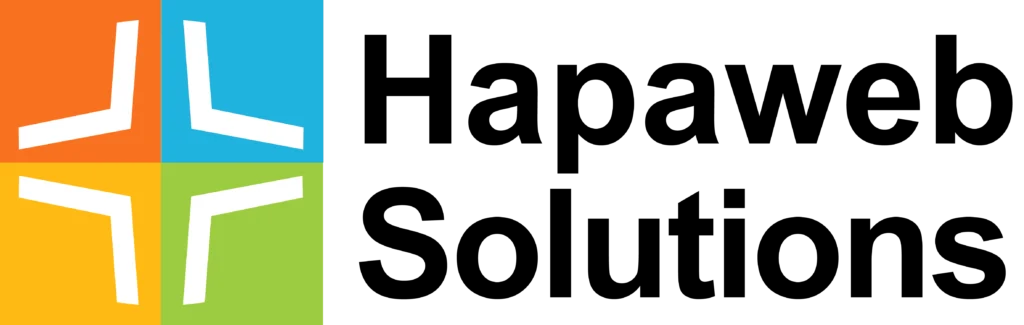In this exploration, we delve into the intricacies of two renowned subscription plans: Microsoft 365 Home and Microsoft 365 Personal. Stemming from the Office 365 lineage, these offerings serve the requirements of individuals, families, and small businesses, providing an economical means of accessing the comprehensive Microsoft Office suite. Our aim with this blog post is to shed light on the distinctions, features, and key factors influencing the choice between Microsoft 365 Home and Microsoft 365 Personal. Join us as we navigate through the nuances of these subscription options, empowering you to make an informed decision tailored to your specific needs.
Evolution of Office 365 Plans
Microsoft introduced Office 365 back in 2011, initially targeting corporate users. Over the years, the platform underwent significant changes, leading to the emergence of different plans under the Home, Business, and Enterprise categories. Today, we focus on Microsoft 365 Home and Microsoft 365 Personal, designed to provide accessible and efficient productivity solutions.
Microsoft 365 Home – Unveiling Features:
Microsoft 365 Home is a subscription-based plan that caters to general consumers seeking a comprehensive productivity suite. Explore its standout features:
- Office Applications: Enjoy premium versions of Word, Excel, PowerPoint, OneNote, Outlook, Publisher (PC Only), and Access (PC Only). These applications come with advanced writing suggestions and the ability to work offline from any device.
- Online Services: Benefit from Microsoft Teams, Skype, Microsoft Editor, and Microsoft Family Safety. Collaborate seamlessly with up to six users, each allowed installation on five devices (PC, Mac, iOS, and Android).
- Cloud Storage: Revel in a generous 6 TB of OneDrive cloud storage, allocating 1 TB per user. OneDrive incorporates advanced security features, including ransomware detection and multi-factor authentication.
- Exclusive Features: Microsoft Editor offers writing assistance across applications, while Outlook.com Premium provides enhanced email security and an ad-free interface. OneDrive’s family safety features and Microsoft Family Safety contribute to a secure and monitored online environment.
- Pricing: Microsoft 365 Home is priced at $99.99/year or $9.99/month.
Sharing Microsoft 365 Home
Learn how to share your Microsoft 365 Home subscription with other users, allowing up to five additional users to benefit from the plan.
Microsoft 365 Personal – A Budget-Friendly Option
Microsoft 365 Personal offers an affordable way to access Office applications with a subscription fee of $69.99/year or $6.99/month. Key features include:
- Office Applications: Enjoy premium versions of the latest Office applications on up to five devices (PC, Mac, iOS, and Android) for a single user.
- Online Services: Access Microsoft Teams, Skype, and Microsoft Editor for online collaboration.
- Cloud Storage: Benefit from 1 TB of OneDrive cloud storage, integrating seamlessly with Office applications.
- Exclusive Features: While lacking some features found in the Home plan, Microsoft 365 Personal still provides a robust and cost-effective solution for individual users.
Comparing Microsoft 365 Home and Personal
Understand the differences and similarities between Microsoft 365 Home and Microsoft 365 Personal, from the number of users to cloud storage capacity.
Considerations for Users
Identify the ideal plan based on your needs. Microsoft 365 Home suits families and small businesses, fostering collaboration and providing extensive cloud storage. On the other hand, Microsoft 365 Personal caters to individual users seeking a budget-friendly solution for personal productivity.
Security Measures and OneDrive Integration:
Explore the security measures applied to OneDrive, including ransomware detection and multi-factor authentication. Learn how each user in Microsoft 365 Home has their own private OneDrive folder.
Backup Solutions and Additional OneDrive Storage
In today’s digital landscape, safeguarding your data is paramount. While Microsoft Office 365 offers robust built-in security features, it’s essential to consider additional backup solutions to fortify your data protection strategy. Third-party backup solutions provide an extra layer of defense against threats such as accidental data deletion or ransomware attacks, ensuring your critical files remain safe and recoverable.
Moreover, users may find themselves in need of extra storage beyond what’s included in their Microsoft 365 subscription. Fortunately, Microsoft offers the option to purchase additional OneDrive storage, providing ample room for storing documents, photos, and other files securely in the cloud. This flexibility allows users to scale their storage needs according to their evolving requirements, ensuring seamless access to their data whenever and wherever they need it.
Conclusion
Microsoft 365 Home and Microsoft 365 Personal stand out as budget-friendly and feature-rich solutions for individuals, families, and small businesses alike. With a comprehensive suite of productivity tools and collaborative features, these subscriptions empower users to accomplish more together, whether at home, in the office, or on the go.
As you weigh your options, consider your usage patterns and specific needs to determine the most suitable plan for you. Whether it’s the expanded sharing capabilities of Microsoft 365 Home or the personalized experience of Microsoft 365 Personal, rest assured that both plans offer unparalleled value and versatility.
Empower yourself with the tools you need to succeed in today’s digital age by choosing the Microsoft 365 plan that aligns with your unique requirements. With Microsoft’s powerful productivity tools at your disposal, the possibilities are endless.