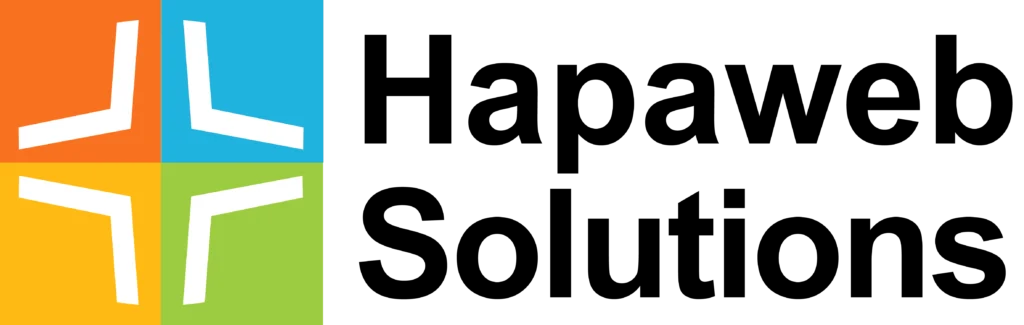News, Tips & Updates
Uncategorized

How to use google workspace for business
Google Workspace offers indispensable tools to empower small businesses, facilitating seamless operations and growth. From enhancing customer experiences to ensuring data security, Google Workspace provides a comprehensive solution tailored to…
Continue Reading
10 Core Elements for Modern Web Design in 2024
What is Modern Web Design? Modern web design is all about creating websites that prioritize user experience, aesthetics, and functionality. It's about making sure that when people visit a site,…
Continue Reading
“Message has lines too long for transport” error
If you see the error "Message has lines too long for transport" in Outlook, it's likely because the email client isn't configured to wrap sentences correctly, especially for HTML-formatted emails.…
Continue Reading
Export and delete App maker apps and data
Google has announced the shutting down of App Maker completely in the year 2021, In this post we will be showing you how to export or delete your app data.…
Continue Reading
5 Tips for Getting the Most Out of GMail for Business
Managing email is a tedious yet necessary daily task for many people and businesses. But if you're one of the 1.5 billion people using Google's Gmail service, there are several…
Continue ReadingSetting up DMARC Authentication for Google G Suite
In earlier posts, we considered how to add an SPF record and a DKIM record to your Google G Suite setup to prevent email spam and fraud. One other key…
Continue ReadingTransferring to a G Suite Partner
[et_pb_section fb_built="1" _builder_version="4.4.2"][et_pb_row _builder_version="4.4.2"][et_pb_column type="4_4" _builder_version="4.4.2"][et_pb_text _builder_version="4.4.2" hover_enabled="0"] Apart from lower fees, there are at least five reasons why you will want to transfer from paying for your G Suite…
Continue ReadingHow to get the header of an email in G Mail
There are times that you need the investigate an email. This could be to chech for phishing , find the IP of the email server sending the emal, check if…
Continue ReadingThe 2018 ultimate guide to G Suite backup
Many G Suite users have not lost their data and as a G Suite user myself, Google has for several years kept my company data secure. But due to the…
Continue ReadingHow to add your G Suite email address to a Microsoft Outlook or Mac Mail profile on Mac
G mail is the prefered route for accessing G Suite account, however, sometimes you just need the familiar feel of Outlook or Mac Mail, this guild details how to synchronise…
Continue Reading