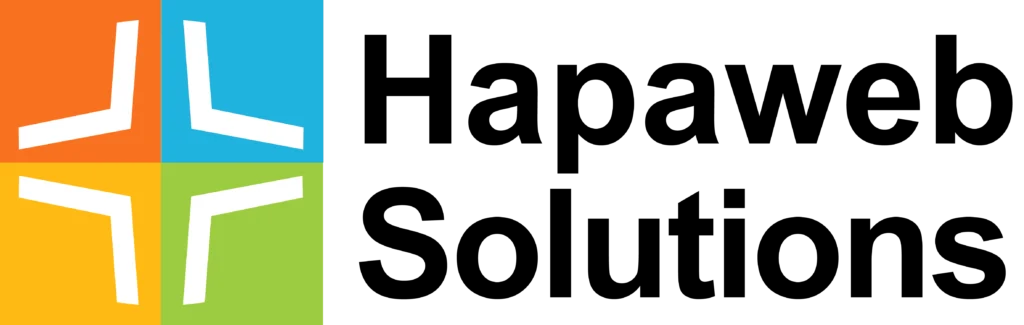Google Workspace offers indispensable tools to empower small businesses, facilitating seamless operations and growth. From enhancing customer experiences to ensuring data security, Google Workspace provides a comprehensive solution tailored to your business needs. In this guide, discover how Google Workspace can streamline your business practices, enhance flexibility, ensure security, facilitate business expansion, and enable seamless synchronization across devices, even offline.
Streamlining Business Practices
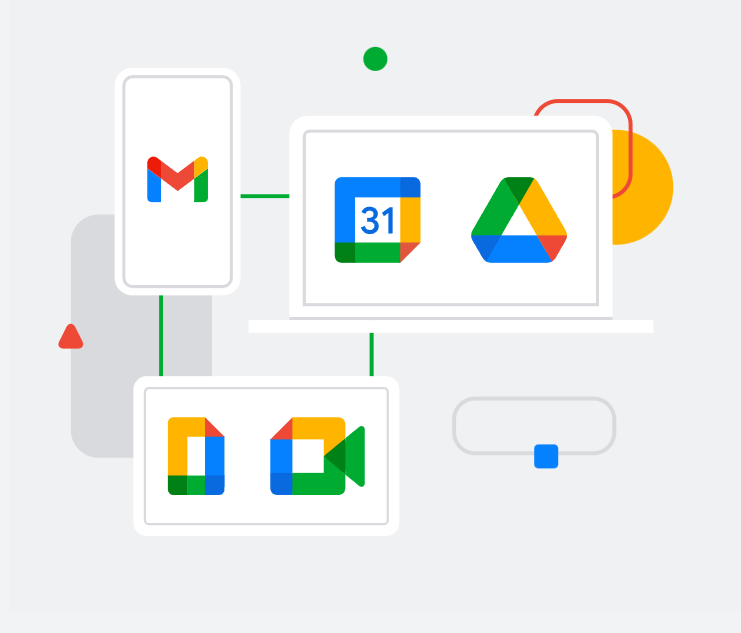
Google Workspace offers enterprise-grade products designed to streamline operations for entrepreneurs and small businesses alike. With integrated apps and AI-powered features like auto-summaries in Google Docs and Chat, Google Workspace helps you manage tasks efficiently. Key functionalities include custom email addresses, enhanced meetings in Google Meet, easy collaboration through Google Drive, appointment scheduling in Google Calendar, and email marketing tools in Gmail.
Flexibility and Ease of Use
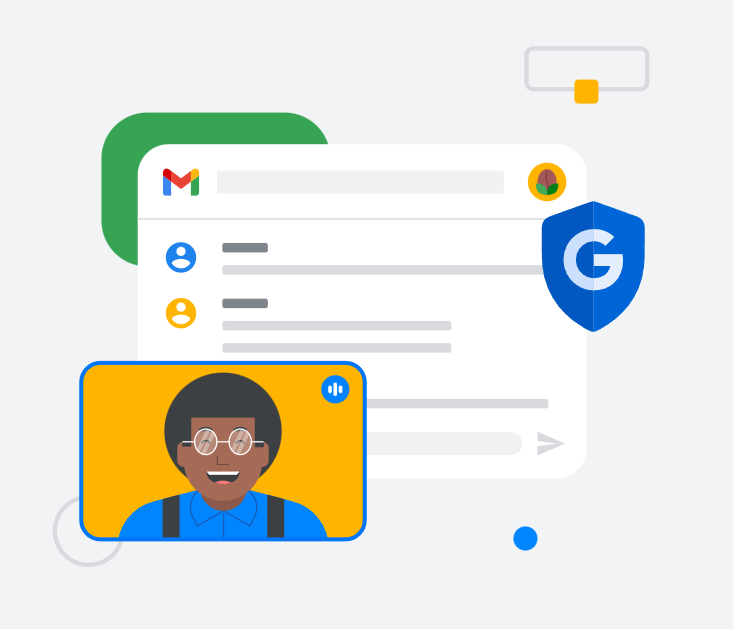
Google Workspace enables seamless collaboration across products, real-time co-editing, secure cloud storage, and engaging video meetings. Whether you’re a shop owner or a party planner, Google Meet, Google Calendar, and Gmail provide versatile ways to engage with your audience, save time, and promote your services.
Ensuring Business Security
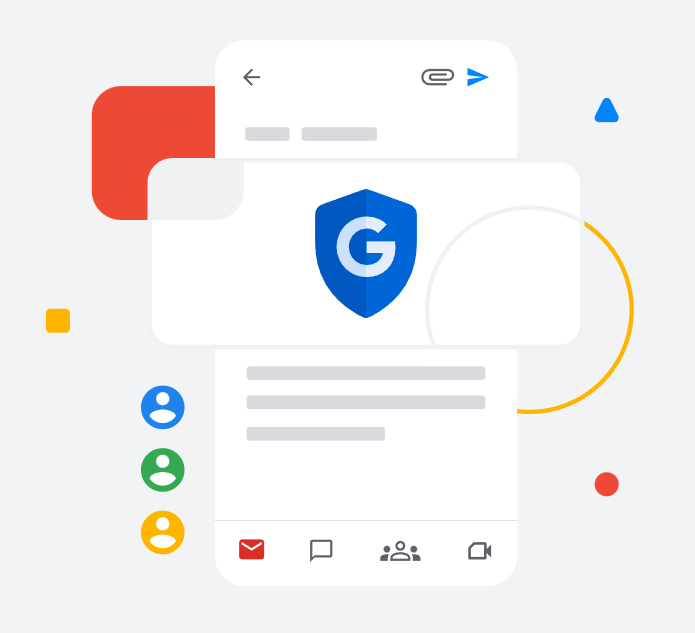
Google Workspace prioritizes security, offering robust measures to safeguard your company data. With features like secure-by-design architecture, spam protection, and automatic backups, Google Workspace ensures the integrity of your business-related data stored in Google Drive. Additionally, granular control over editing and viewing permissions enhances data security.
Facilitating Business Expansion
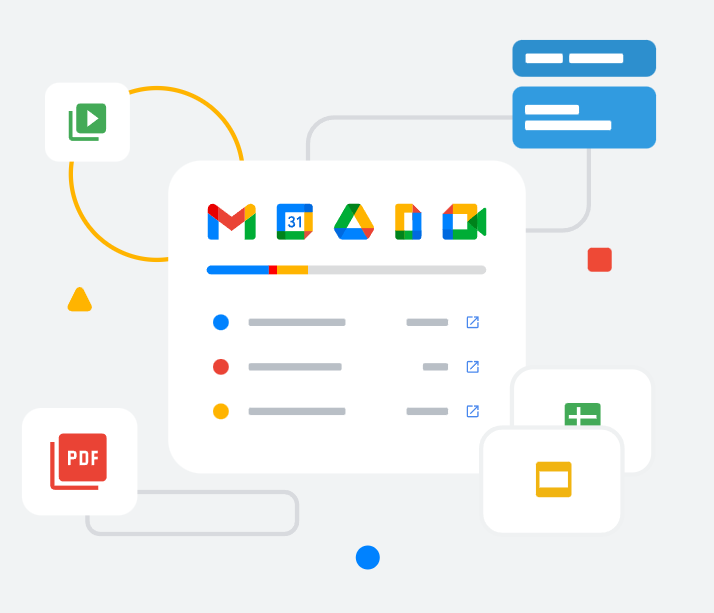
As your business grows, Google Workspace scales with you. With expanded storage, appointment scheduling capabilities, and support for larger meetings, Google Workspace accommodates evolving business needs. Learn how to leverage premium features to maximize business growth.
Synchronization Across Devices
Google Workspace apps sync seamlessly across desktops, laptops, and mobile devices, ensuring access to updated files anytime, anywhere. Collaborate effortlessly on Google Drive, knowing your work is saved across devices. Share documents, presentations, and spreadsheets with clients or partners, regardless of your location.
Offline Availability
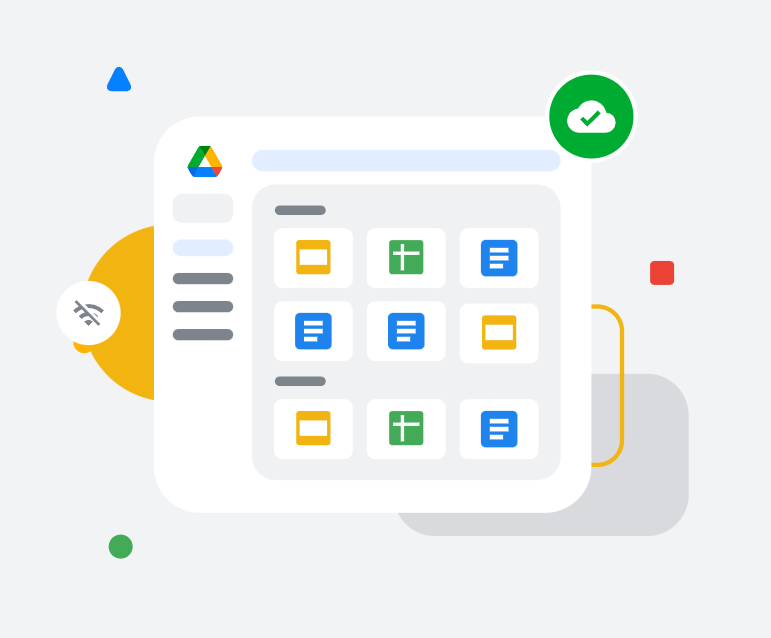
Google Workspace provides offline access to your files, enabling productivity even without an internet connection. Learn how to enable offline access to Google Drive and stay productive on the go.
With its comprehensive suite of tools and features, Google Workspace empowers small businesses to thrive in today’s competitive landscape. From streamlining operations to ensuring security and enabling seamless collaboration, Google Workspace is the ultimate solution for businesses aiming to grow and succeed in the digital age. Unlock the full potential of your small business with Google Workspace today.