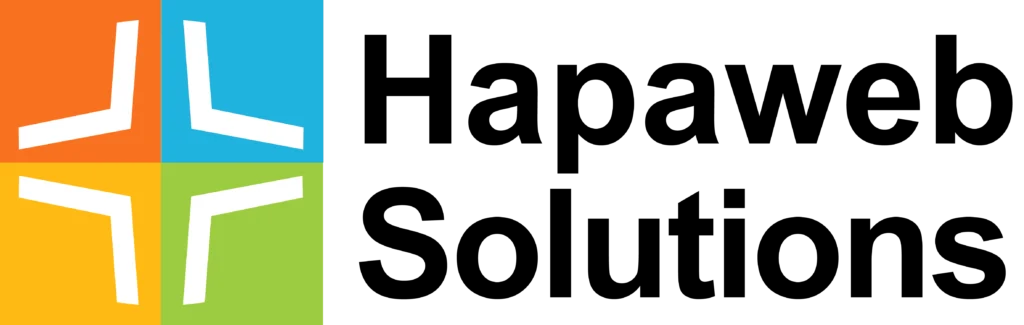Google has announced the shutting down of App Maker completely in the year 2021, In this post we will be showing you how to export or delete your app data.
Export an app
You can export apps in a few ways:
- Export individual apps—Open the app in App Maker and click Export in the navigation pane. App Maker downloads a compressed version of your app into an app package. The app package doesn’t include deployment information, such as users assigned to access roles, or data from the database. The package includes information about the database if the app uses a custom Cloud SQL database.
- Export all of your apps—Refer to our recent post on exporting your data with Google Takeout.
Delete an app
You can delete an app in a few ways:
- In App Maker
- Open the app in App Maker.
- Click Menu > Move to Trash.
- To permanently delete the app, go to Drive and empty the trash.
- In Google Drive
- Select the app project file in your Drive and click Remove in the top right.
- To permanently delete the app, empty the trash.
Export and delete data
When you export or delete an app, that action doesn’t export or delete the data that app stored in Cloud SQL or an external database. The type of data model your app uses affects how you export or delete its data:
- apps that use a default Cloud SQL instance:
- Open the app in App Maker.
- Click Settings settings > Deployments > your deployment > Edit.
- In the Google Cloud SQL address section, locate the value for Database key.
- If you want to delete the databases that are associated with all deployments, record the database keys for all deployments.
- Ask your GCP admin to export or delete the databases that correspond to the database keys.
- apps that use a custom Cloud SQL instance:
- apps that use an external MySQL database—refer to MySQL documentation for details on how to export and delete data.
NB: Hapaweb Solutions is an authorized Google G Suite partner in Ghana where you can purchase any of the Google G Suite Packages ie. Basic, Business and Enterprise. At Hapaweb we also provide all forms of support services to ensure you get the best out of the G Suite.
Contact us and we will be happy to assist you!
credit: Google Developers