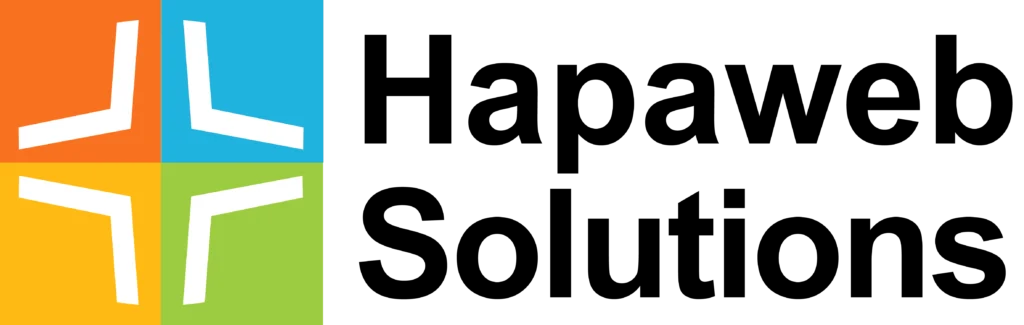In this digital landscape, businesses are constantly seeking ways to tailor their online platforms to meet their specific needs and objectives. SharePoint Online, a robust collaboration tool offered by Microsoft, stands out as a versatile solution that allows organizations to customize their sites and pages with ease. In this guide, we’ll explore the ins and outs of SharePoint customization, empowering you to enhance functionality, improve user engagement, and boost productivity.
Reasons to Customize SharePoint Online
Before diving into the intricacies of customization, it’s essential to understand the motivations behind it. Customizing SharePoint Online enables organizations to personalize their intranet or communication strategies, aligning them with unique goals and requirements. Whether it’s enhancing the platform’s appearance, streamlining workflows, or fostering collaboration, customization offers a myriad of benefits that traditional setups simply can’t match.
Essential Customization Options for SharePoint Online
Getting started with customizing SharePoint Online doesn’t have to be daunting. By exploring basic customization options, you can begin transforming your site to better suit your organization’s needs. From modifying site pages to adding custom web parts, there are several key solutions at your disposal. By following simple steps and leveraging built-in features like SharePoint Designer, you can create a tailored experience that reflects your brand identity and enhances user interaction.
Advanced Customization Techniques for SharePoint Online
Once you’ve mastered the basics, it’s time to take your customization efforts to the next level. Advanced customization techniques, such as creating custom themes, customizing navigation, and adding custom actions to menus, offer limitless possibilities for tailoring your SharePoint Online experience. By delving into sub-sections like customizing lists and libraries or integrating third-party tools, you can unlock even greater functionality and efficiency.
Ensuring Seamless Customization in SharePoint Online
While customization opens up exciting opportunities, it’s crucial to approach it with care and consideration. Following best practices, such as adhering to standard naming conventions, avoiding hard-coded values, and thoroughly testing customizations before deployment, can help mitigate risks and ensure a smooth transition. By prioritizing documentation, utilizing documented APIs, and embracing continuous testing, you can safeguard against potential pitfalls and optimize the impact of your customizations.
Embrace the Potential of SharePoint Online Customization
In conclusion, customizing SharePoint Online sites and pages offers a powerful way to tailor your digital workspace to your organization’s unique needs and preferences. Whether you’re looking to enhance branding, streamline workflows, or improve user experience, customization provides the flexibility and versatility to make it happen. By leveraging basic and advanced customization options while adhering to best practices, you can unlock the full potential of SharePoint Online and empower your team to thrive in today’s dynamic business environment.