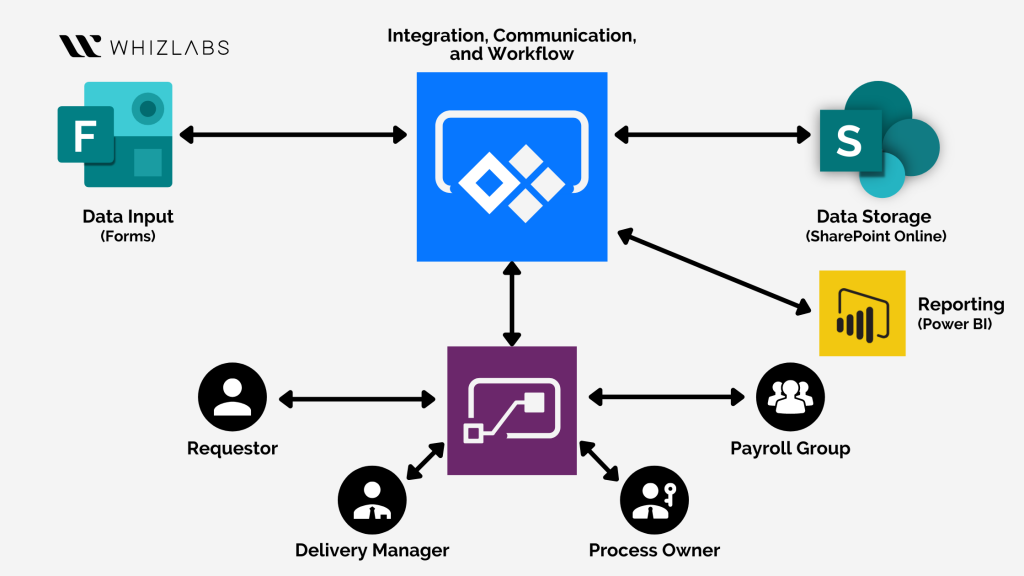
How to Create Automated Workflows with Power Automate
In today’s digital vicinity, efficiency is key to success. Whether you’re a busy professional, a small business owner, or a large enterprise, streamlining your tasks
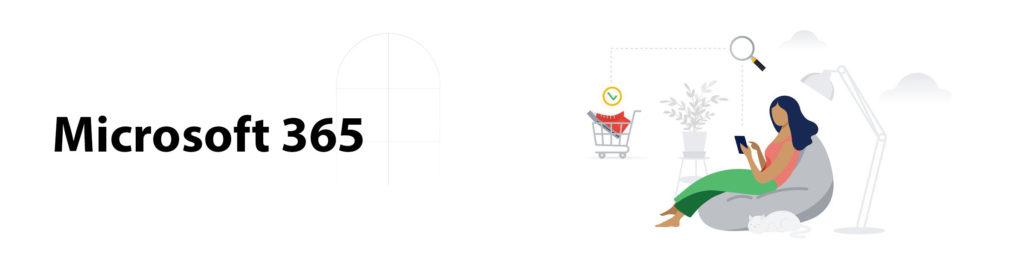
Microsoft 365 (Formally Office 365) has been the standard suite for creating business productivity. It provides cloud computing solutions that make the business functionalities remotely accessible and collaborative in real-time. It includes premium applications like Word, Excel, OneNote, Powerpoint, Outlook and lots more.
Hapaweb Solutions is an authorized Ghana-based Microsoft 365 partner that has helped businesses and SMEs to experience a new level of team collaboration in real-time via Microsoft’s online modern communication tools such as SharePoint Online, Skype for Business, OneDrive, Yammer and many more.
We can help you shift your business E-mail hosting to Microsoft 365 (Office 365) that protects your valuable data under Microsoft Cloud Services.


Send, receive, and manage your email. Use Outlook’s built-in calendar to keep track of appointments and events. Microsoft Outlook provides everything you need to be your most productive and connected self–at home, on the go, and everywhere in between

Easily create spreadsheets from templates or on your own and use modern formulas to perform calculations. New charts and graphs help you present your data in compelling ways, with formatting, sparklines, and tables to better understand your data.

Create well-designed, impactful slides with the help of Designer and Ideas in PowerPoint. With Microsoft Powerpoint you can easily insert 3D objects and embedded animations directly into PowerPoint decks from your own files or a library of content.

Need to publish a newsletter or document for others to see? Easily transform your Word document into a webpage. Collaborate with others across the globe. Translate documents in your non-native language with just a click. Get creative by inserting 3D models directly into any document.

Whether it’s chat, calls, or video, anyone can engage at any time, bringing everyone closer. Your docs, photos, videos, chat history, and meeting notes are always there, so it’s easier to work together. Set up your team’s space with all the apps you need so you can stay in just one place instead of jumping around.

Enjoy the freedom to access, edit, and share your files on all your devices. If you lose your device, you won’t lose your files and photos when they’re saved in OneDrive. Stay connected, share your documents and photos with friends and family, and collaborate in real-time with Office apps.

Empower teamwork with dynamic and productive team sites for every project team, department, and division. Share files, data, news, and resources. Customize your site to streamline your team’s work. Collaborate effortlessly and securely with team members.

Access is an easy-to-use tool for creating business applications, from templates or from scratch. With its rich design tools, Access can help you create appealing and highly functional applications in a minimal time. NOTE: this is available only offline.

Create polished, professional layouts without the hassle Precisely layout and style text, pictures, borders, calendars, and more. In Publisher everything you add stays exactly the way you’ve designed it, in print, online, or in an email. NOTE: this is available only offline.
From whom should I Order Microsoft 365 (Office 365): Directly from Microsoft or from a Reseller (Partner)?
Google Workspace can help companies increase workplace productivity and eliminate inefficiencies
No matter where your team is located, whether in the office, home or on a trip, you can collaborate effectively with Microsoft 365 tools and apps.
Microsoft 365 suite is designed for daily works. The suite has tools that help teams to simplify operations, increase productivity and saves cost.
Any document created Offline in the Desktop office platform can be synced online. With Microsoft 365, teams one can easily share and edit the same document.
Microsoft 365 is a robust security platform used by millions of businesses to secure their valuable data, communication and collaboration applications.
With guaranteed SLA and industry-leading data warehouses, you don't have to worry about downtime...and you are also able to access files offline.
Microsoft 365 applications can be used anytime and anywhere. And it does not matter whether you use a mobile device, laptop or desktop.
Find out why over 100 organizations using Cloud productivity suites in Ghana choose Hapaweb.
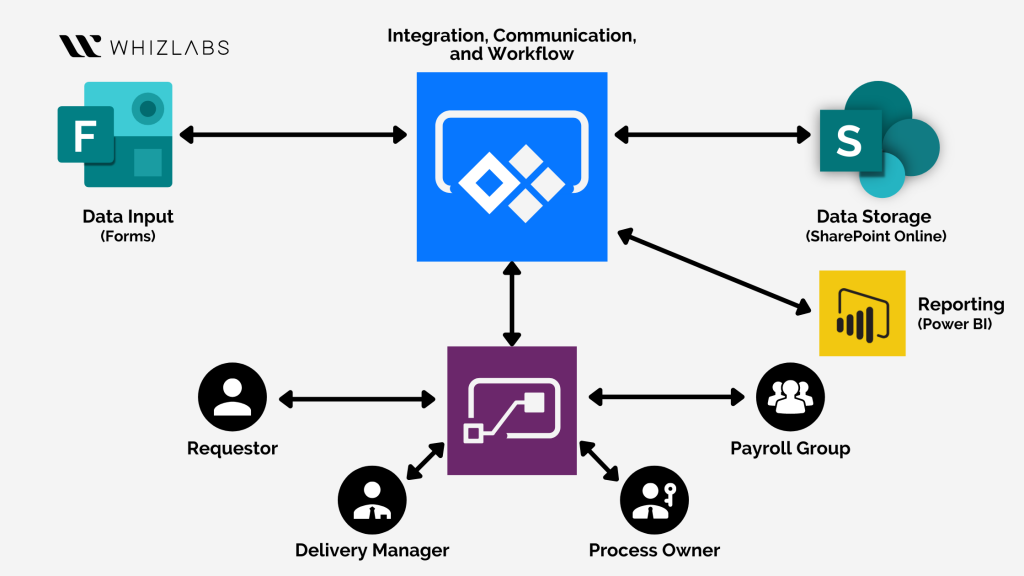
In today’s digital vicinity, efficiency is key to success. Whether you’re a busy professional, a small business owner, or a large enterprise, streamlining your tasks

In this digital landscape, businesses are constantly seeking ways to tailor their online platforms to meet their specific needs and objectives. SharePoint Online, a robust

Managing emails efficiently is crucial for personal and professional productivity. One effective way to streamline your email management process is by setting up automatic email
Office 365 business plans are now Microsoft 365 business plans. New name, same great value, same price.
– Office 365 Business Essentials is now Microsoft 365 Business Basic
– Office 365 Business Premium is now Microsoft 365 Business Standard
– Microsoft 365 Business is now Microsoft 365 Business Premium
– Office 365 Business is now Microsoft 365 Apps for business
The Office apps that you install on your PC or Mac such as Word, Excel, PowerPoint and Outlook are available to you when you are not online.
With OneDrive in Microsoft 365, you get file storage that you can access when offline. When you make changes while offline, they will be sync’d to OneDrive and across the rest of your devices when you reconnect.
With Outlook, you can read emails already delivered to your inbox or draft new emails and meeting requests. Your inbox and outbox will sync across the rest of your devices when you reconnect.
Yes, while moving to Microsoft 365 (Office 365) from another application or service, like Webmail or Google Workspace, you can migrate your old mail, contacts, and calendar data with you. We have a variety of options for migrating data into Microsoft 365 (Office 365), depending on the size of the data in your organization.
Email service will only work with a valid registered domain and up-to-date MX records. If you don’t have a domain, we will help you buy the domain of your choice and then set up Microsoft 365 (Office 365) for you. Domain cost is not included in Microsoft 365 (Office 365). For instance when Email messages sent to an address with an expired domain would bounce back to the sender with a notification that the message was undelivered.
Yes. Microsoft 365 (Office 365) is an all-in-one solution that works together. You cannot buy a single app as a standalone product.
Yes, Hapaweb offers a 30 days trial with a free setup for you to test out Microsoft 365 (Office 365) before you commit. Sign up for a free trial
Yes, you can transfer your Microsoft 365 (Office 365) management to Hapaweb. Contact us to get started