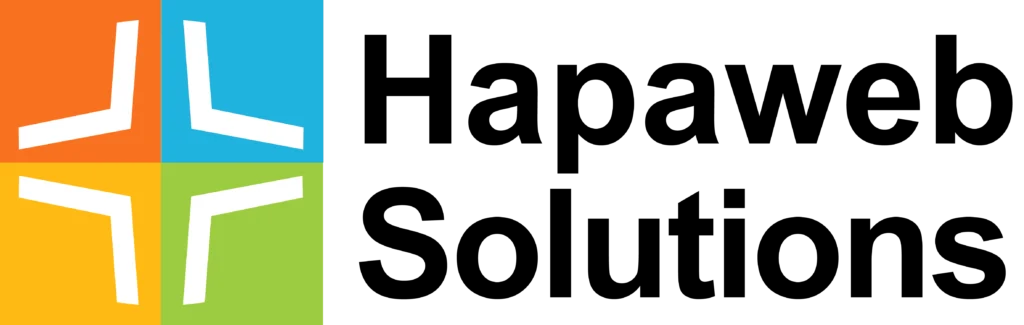We are an authorized Google Cloud Partner. We support both small and large organisations in Ghana (Accra, Kumasi, Cape Coast, Takoradi, Tamale, and beyond) to deploy Google Workspace (G Suite).
We provide ongoing customer and technical support that is needed to get the most out of your Google Workspace (G Suite) investment.
Here are 10 reasons why you should order your Google Workspace (G Suite) from us.

30 days free trial
We help you test out Google Workspace (G Suite) for free before you make any financial commitment. When you request a trial directly with Google, you get a maximum of 14 days trial period.
When you request it through a partner such as Hapaweb Solutions, you get 30 days with no obligation to purchase. We will also provide free technical configuration and technical support during the trial period
Request a free trialLower prices
We offer attractive volume discounts for the Business Standard and Business Plus editions that are purchased on the annual payment plan.
Our final price will be lower than purchasing directly from Google. Depending on the number of licenses you are purchasing this can result in significant annual savings.
Deployment planning
Don’t worry if you are unsure of what you need. We will guide you and your business through an initial deployment planning process, so you can move to Google Workspace (G Suite) with confidence.
If you are a small business this process can be fairly quick and easy, and we can get you moved across to Google Workspace (G Suite) fairly quickly.
For larger businesses with more complex IT or multiple web domains and businesses, this planning phase may take a bit more time, to ensure that your move is successful.
Full deployment
Once we have agreed on a deployment plan and timeframes to make your move to Microsoft 365 (Office 365), we will help ensure that everything is up and running quickly and smoothly. The deployment will cover:
- G Suite Administration Control Panel configuration
- Domain name configuration
- Creating user accounts
- Creating user groups
- Mail Delivery Setup & Switchover
- Distribution lists
- MX record changes
- Service configuration for core services: Gmail, Google Calendar, Docs and Drive, Google Sites, Shared Contacts, Google Groups
Data Migration
Integration
We can help you integrate existing systems, applications into your new Google Workspace (G Suite) environment.
We can even help you integrate other Google Workspace Marketplace apps into your new web services.
Mobile device integration
We will help you set up Google Workspace to manage your organization’s mobile devices, without the need for an on-premise device management server.
Google Workspace Mobile Management allows you to enforce device policies over mobile devices in your organization and perform actions like remotely wiping your users’ mobile devices.
Change management & training
Training your employees empowers them to take full advantage of the productivity and collaboration tools within Google Workspace (G Suite).
We want to empower your people and provide the knowledge they need to use Google Workspace more productively.
We provide both virtual and on-premises training after you go live for all your users as well as your Google Workspace administrators.
Upgrade from legacy G Suite or from Gmail
If you have been using any of the Legacy free versions of Google Workspace (Formally Google Apps for Business) you will have noticed that many of the new features currently available in the paid versions of Google Workspace are not available in your version. We can enable you to make smooth transitions from any of the Legacy G Suite packages or from G Mail to full-fledge Google Workspace.
Post deployment support
We offer Customer Success Services (CSS) for Google Workspace (G Suite), approved by Google. Our CSS will ensure your post-deployment Google Workspace initiatives are successful.
We provide advice and consultancy including best practices, change management assistance, regular operational meetings, and apps usage guidance, and enhanced technical support.
Try if free for 30 days
- Business Starter$600
- PopularBusiness Standard$1200
- Business Plus$1800