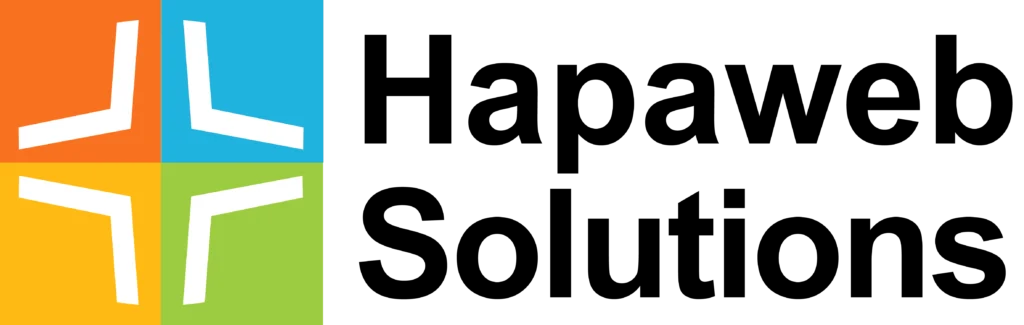What is Google Takeout?
Google Takeout is a service that Google offers its users to make it easy to export and download your data. It is a simple and effective tool for downloading data from all the Google Apps associated with your account in A zipped file format.
Regardless of whether you’re making various reinforcements of significant documents, remaking contact records, altering photographs and video on your PC, or any other different things, Google Takeout is the most straightforward approach to move your stuff from Google’s advanced space into your own. When exporting your data you will be able to do so in zip or .tgz file types spread out over large files. Google defaults to 2GB but you can choose from 1GB, 2GB, 4GB, 10GB, and 50GB options.
Pros of using Google Takeout
- Moving a huge collection of images to your desktop for editing.
- Creating space on your Google Drive by downloading and moving old files to a physical storage.
- Duplicating bookmarks for a web browser.
- Migrate your old blog to a new platform.
- Creating redundant archives of important files to store on other cloud services.
Cons of using Google Takeout
- When downloading your archives, check the “Available until” date; you’ve got 7 days to grab your archives before Google deletes them.
- Google Takeout will not allow you to download files owned by someone else.
- You cannot create archives for multiple users at the same time.
- When the size of data is too big, you might end up with partial downloads – not all of your data would be downloaded.
- If internet access is lost, the download progress would also be lost and cannot be resumed. You have to begin all over again!
In the next post on Goggle Takeout we will explore the various ways of using this handy tool to export the data that we need from our favorite google products.
NB: Hapaweb Solutions is an authorized Google G Suite partner in Ghana where you can purchase any of the Google G Suite Packages including Basic, Business and Enterprise at an affordable price. Hapaweb Solutions also provide all forms of support services and training to ensure you get the best out of the G Suite.
Contact us and we will be happy to assist you!