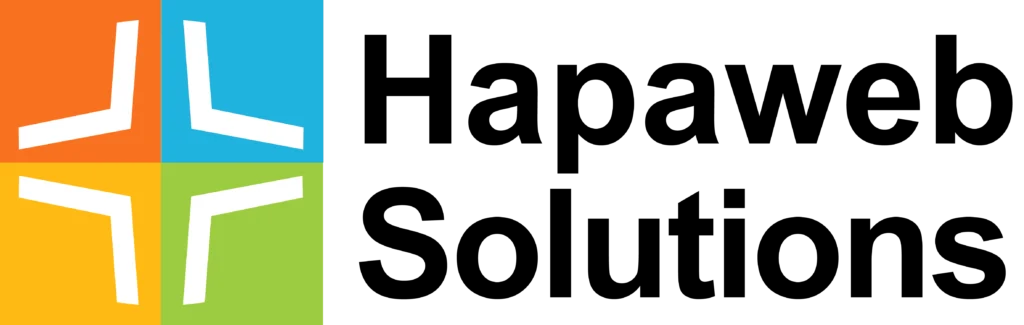In some situations a member of a Google Group (email group) is not receiving messages sent to the group. A check on the group’s members show a red triangle with the status message “Emails currently bouncing”.
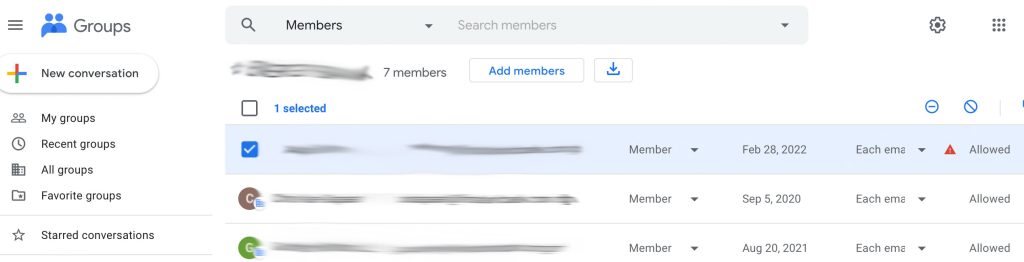
This sometimes happens because a user’s email was disabled or expired for a time and the email address was not removed from the email group. In order to reset the bouncing status, the bouncing email user will have reset their bouncing status in under Global Settings. Here is how to do that:
Manage your global settings
Sign in to Google Groups.
Locate the necessary group.
At the top right, click Settings Global settings.
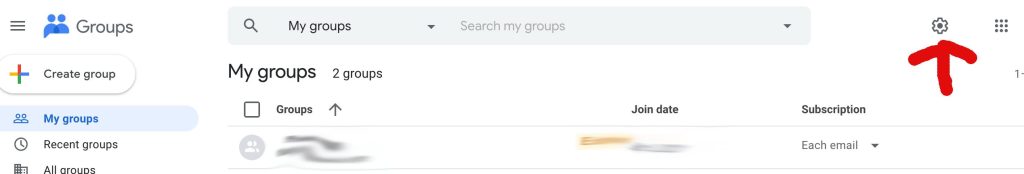
Review or change your settings:
- Bounce status—See if your email address is flagged to indicate that messages sent to you are bouncing. If so, click the link to remove the bounce status.
Click Save