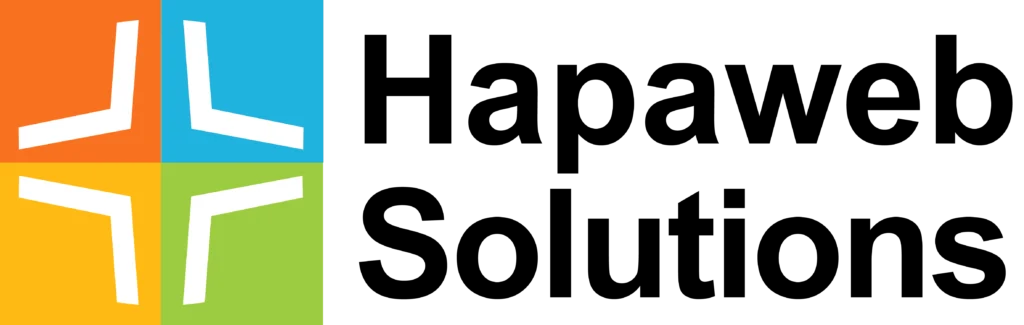By: Balraj BaaLee
If you are using Google AdSense or any similar program for earning revenue from your web site, then it is high time you realize the secrets of earning high Click Through Rate hence high revenue from your web pages. If you keep following points in mind then you may be able to increase your revenue appreciably.
Page Content
• AdSense can’t interpret images without captions, the value of alt attribute in the img tag and surrounding text, so keep images to a minimum. If you are forced to use images, use proper captions and alt attributes.
• A single page of yours should have preferably same content to get more contextually relevant ads. Segregate pages having different content.
• Choose keywords on your page carefully. Certain keywords have a higher CPC.
Page Size
• Just have the right amount of content on your web page.
• If you have a large amount of content on any topic, still keep the pages short, because same amount of content spread over smaller pages make room for more pages. More pages mean more place for advertising meaning more revenue.
• However, keep in mind that if you breakup any article unnecessarily into more pages, it may be irritating to the viewer. Hence, choose placing your same type of content on different pages carefully e.g. If there is a natural break in the content, or the paragraph heading changes, the content may be spread over different pages.
• Keep the page width in mind. Cater for people who still keep their screen size to 800×600 or less. As far as possible, avoid requirement of horizontal scrolling.
Refresh Page Content Regularly
• Search engines really appreciate new content. Take a bit of effort to provide content that appears new. You may not be able to change the reference content however; you can have RSS feeds from relevant sites to refresh the content regularly.
• The idea behind fresh content is that people should keep coming back to your site again and again.
Ad Positioning
Studies have shown that ad positioning is crucial to content revenue generation. Positioning means the physical position of an ad on a web page, the size of the ad, and also which page(s) on a site carries an ad.
• You need to tweak your ads in terms of positioning regularly till a design that gives you the best CTR.
• Most studies show that ads positioned above the fold at the beginning of the page do better than ads lower on a page as the people don’t have to scroll down to read down your Ads.
• One major positioning issue is context. Position your ads in such a way that they are contextually relevant and generate a high revenue.
• Donot overload pages with Ads.
Ad Style
There is no secret formula to tell you that which AdSense color or color pallete will work best. Results are different for different sites and experimenting and monitoring the results may give the best option. You can chose two options that you can choose:
• Use the color palette to match your site, this way, some users may click on the ads because they think they are part of your site, not ads. Click here to see an example.
• Use a color choice that starkly contrasts with your site. Your ads will be more noticeable, and thus it is more likely that they may be clicked. Click here to see an example.
The end point is, you will have to constantly tweak your ads in terms of positioning and placement. If you can track your ads, nothing like it as you will be able to know which ads and pages are giving you a higher revenue so that you can use similar templates for other pages.
I have been in internet marketing business for more than a year now and have experienced considerable success. I am maintaining a website on money making sources and free tips at www.10by10guide.com
Article Source: http://www.ArticleGeek.com – Free Website Content