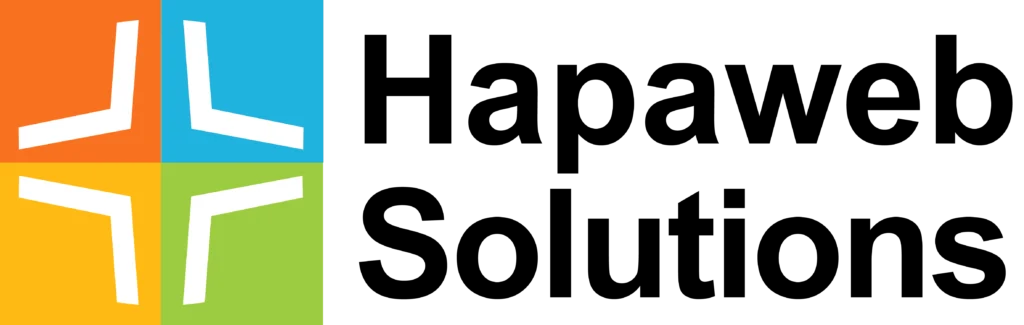Discover the world of Microsoft 365, a dynamic cloud-powered productivity platform designed to revolutionize collaboration and streamline workflows for individuals, students, and organizations alike. Formerly known as Office 365, this innovative subscription-based service seamlessly integrates popular Microsoft applications with intelligent cloud services, ensuring users always have access to cutting-edge tools.
Core Components:
Microsoft 365 encompasses a suite of essential components catering to diverse productivity needs:
- Productivity Apps: Dive into the latest versions of renowned applications like Microsoft Teams, Word, Excel, PowerPoint, and Outlook, fostering seamless collaboration and communication.
- Microsoft Power Platform: Explore a suite of no-code/low-code solutions including Power BI, Power Apps, Power Automate, Power Virtual Agents, and Power Pages, enabling users to create end-to-end business solutions effortlessly.
- Cloud Services: Harness the power of OneDrive, Microsoft’s cloud-based storage solution, offering up to 1 TB of storage per user for syncing and sharing files across devices.
- Advanced Security: Experience world-class security features, including multi-factor authentication, data loss prevention, and advanced threat protection, safeguarding your data and ensuring privacy.
Key Features:
Uncover a plethora of features enhancing productivity and collaboration:
- Productivity and Collaboration Tools: From Microsoft Teams for seamless communication to Word, Excel, and PowerPoint available online, Microsoft 365 delivers a suite of tools for individuals and businesses.
- Cloud Storage and Accessibility: OneDrive, SharePoint, and Exchange ensure data accessibility from anywhere, on any device, facilitating collaboration and file sharing.
- Security and Compliance: Microsoft 365 prioritizes security with features like Data Loss Prevention (DLP), Advanced Threat Protection (ATP), and Multi-Factor Authentication (MFA).
Understanding Microsoft 365 Subscriptions:
Navigate the variety of subscription plans tailored to different needs:
- Microsoft 365 Personal: Ideal for individual users with access to tools on a single device.
- Microsoft 365 Family: Perfect for households, accommodating up to six users on multiple devices.
- Microsoft 365 Business: Tailored for small and medium-sized businesses, offering advanced security and collaboration tools.
Consider factors like monthly vs. annual payments, add-on services, and upgrade paths when selecting the right plan for your requirements.
Setting Up Microsoft 365:
Embark on your Microsoft 365 journey with simple setup steps:
- Account Creation: Choose a subscription plan, create a Microsoft account with your email, and set a password.
- Installation Process: Install Office 365 on various devices, ensuring access to applications like Word, Excel, PowerPoint, OneDrive, and SharePoint.
Enjoy the benefits of a cloud-based platform, ensuring your apps and documents are always up-to-date and accessible from multiple devices.
Using Microsoft 365:
Unlock the full potential of Microsoft 365 in your daily operations:
- Daily Operations: Seamlessly perform tasks in Word, Excel, PowerPoint, and Outlook, covering document creation, data management, presentations, emails, and schedules.
- Collaboration and Communication: Leverage Microsoft Teams, OneDrive, and SharePoint for efficient collaboration through messaging, video conferences, and document sharing.
- Advanced Productivity Techniques: Dive into advanced features for data analysis, version tracking, and automated workflows, optimizing your work processes.
Administration and Management:
Learn the ropes of user and license management, monitoring, and reporting within the Microsoft 365 admin center. Gain insights into user activity, device usage, app usage, and license reports.
Technical Support and Resources:
Explore a range of customer service options, including chat support, callbacks, and dedicated support for businesses. Utilize learning resources at the Microsoft 365 help center and support page for troubleshooting guides and training.
Future Developments:
Stay ahead with Microsoft’s continuous improvements, such as the integration of Microsoft Loop, enhancements in Microsoft Defender, and the evolution of Microsoft Teams and Microsoft Viva. Experience the Fluent Design System for a more cohesive user experience and embrace proactive AI for enhanced productivity.
Keep an eye on the Microsoft 365 Roadmap for upcoming features and developments, ensuring you stay informed and make the most of your Microsoft 365 subscription. Embrace the future of productivity and collaboration with Microsoft 365